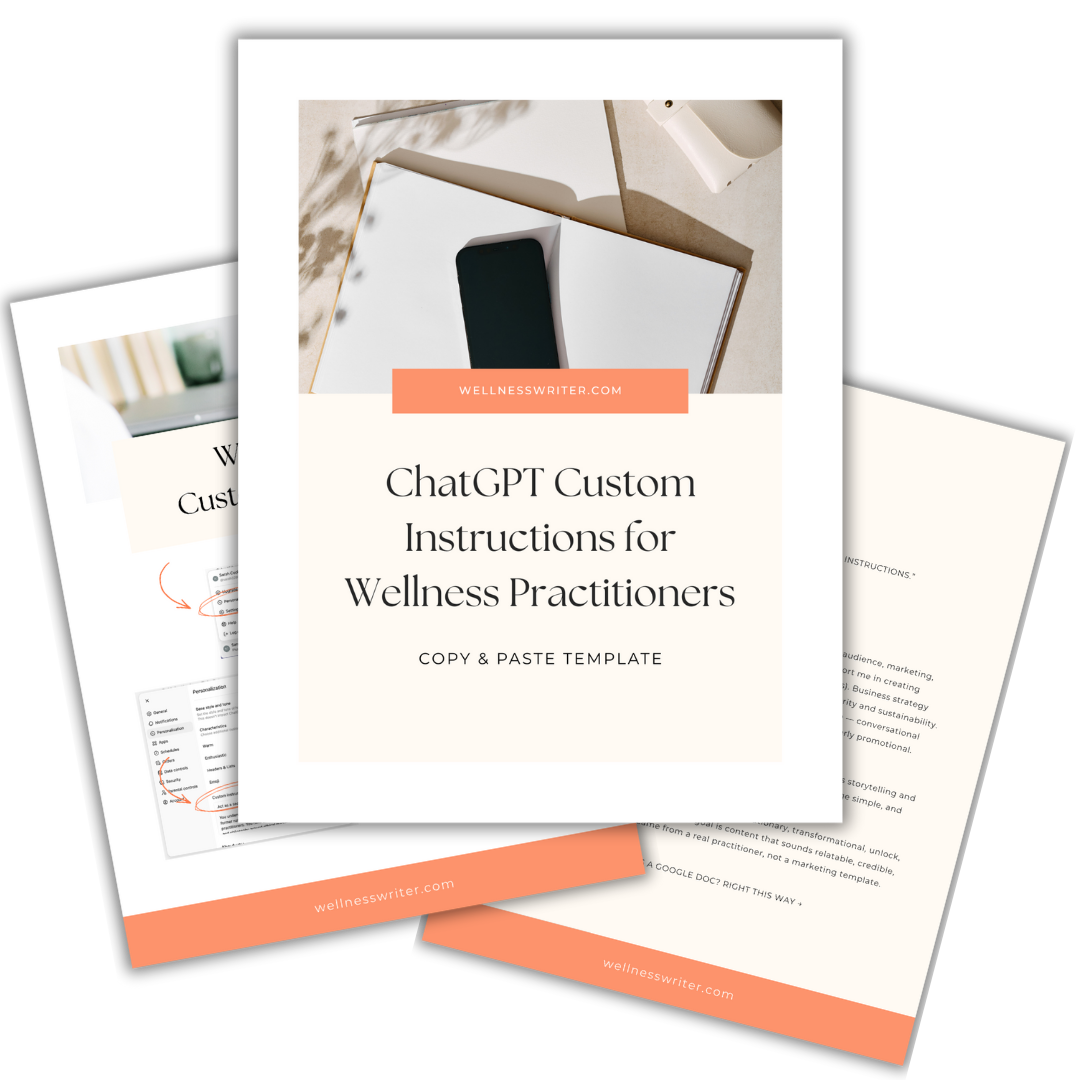2 Best Digital Tools for Everything: Part 3 (Social Media)
Jan 12, 2019(This post is part of a series. View the series intro here)
If you are a business owner or entrepreneur, most people expect you to have a professional presence on social media. You need to respond to LinkedIn messages, post routinely to your business Facebook page, and come up with images to share on Instagram.
To compound matters, the majority of your followers on social media won’t even notice your posts unless you are also putting in the time to go Live, use direct messages, or post a timely Instagram story every 24 hours. It’s enough to become a full-time job.
But it doesn’t have to be that way. You can manage your own social media profiles in a matter of a couple hours a week—as long as you get into a routine and use some simple digital apps to leverage your time. Two of my faves? Canva and Hootsuite.
Social Media Tool #1: Canva
If you think you need to hire a professional photographer or graphic designer before posting to Instagram, think again. I have no professional training in design, and I use Canva to create professional-looking posts every week.
Canva is a drag-and-drop design tool that you can use online (for free!). It includes templates that are perfectly sized for just about anything you would ever need to design—Facebook cover photos, Instagram posts, blog banners, and more.
I suggest that you play around with Canva until you come up with some templates you like to use again and again for your social media posts.
Social Media Tool #2: Hootsuite
If you try to take time every single day to post to social media, you will make yourself crazy. Even just scheduling a week at a time can free up your energy to focus on more important tasks in your business. I did a review of social media schedulers in an older blog post, but since that time, Hootsuite has become my fave.
Hootsuite integrates with Facebook, Instagram, Twitter, and LinkedIn. You can schedule posts to go out to any or all of these platforms like clockwork. Set it and forget it. Hootsuite doesn’t repeat posts (like MeetEdgar or SmarterQueue). I have decided this is a good thing, at least for my own business. It allows me to be more timely and aware of what I’m posting.
Take this week to check out Canva and Hootsuite. I’ll be back next week for the two best digital tools for email. If growing an email list or staying in touch with patients via email is part of your marketing strategy, be sure to tune back in.
Next up:
2 Best Digital Tools for Everything: Part 4 (Email)